Table of Contents
- Introduction
- Understanding ServiceNow's Software Asset Management (SAM) Tiers
- Software Asset Management Foundation (Not Recommended)
- Software Asset Management Professional (SAMPro)
- Automatic Data Gathering
- License Reconciliation
- Software Usage Tracking (Optional)
- Automated Removal (Optional)
- Deep Dive Into ServiceNow SAM Pro: Standard (PROD15033) vs. Enterprise (PROD15034)
- Standard Edition
- Enterprise Edition
- Why Choose LDS to Manage Your ServiceNow SAM Pro?
- Conclusion
Introduction
Are you unsure if you're paying for the right software licenses? Are you facing software audits and compliance issues? Are your software asset management processes too manual? Many organizations struggle to keep track of their growing software portfolio, leading to unused licenses, expiring agreements, and potential compliance problems.ServiceNow
SAM Pro can help. This blog explores ServiceNow's Software Asset Management (SAM) Pro, a comprehensive solution that goes beyond just tracking software licenses. It offers complete control over your Software, SaaS, and Cloud environments. We’ll explain the different levels of SAM, how it works, and the key terms you need to know.
What is ServiceNow SAM Pro?
ServiceNow Software Asset Management Professional (SAM Pro) is a module added to the ServiceNow Suite, released in January 2018 with the Kingston version. It is a tool designed to help organizations manage their software licenses, deployments, entitlements, SaaS, and cloud spending efficiently. SAM Pro offers comprehensive capabilities for tracking, evaluating, and optimizing software licenses, ensuring compliance with licensing agreements, and reducing costs. It assists in reclaiming unused software licenses, purchasing new licenses, managing entitlement allocations, identifying potential compliance issues, and optimizing license expenditures.
Here's a breakdown of its key functionalities:
- Software License Tracking: SAMPro keeps track of all software licenses owned by an organization, including details like license type, number of licenses purchased, and expiration dates.
- Software Licensing Compliance Management: The software ensures the organization complies with its license agreements, helping to avoid costly audits and fines
- Software License, SaaS, and FinOps Cost Optimization: SAM Pro identifies areas where the organization is over-licensed or under-licensed, as well as overusing or underusing SaaS or cloud services, allowing for optimized software spending and potential cost savings.
- Publisher-Specific Packs: SAM Pro provides specialized functionalities for complex licensing scenarios with major vendors like Microsoft, VMware, Citrix, and Oracle.
Understanding ServiceNow's Software Asset Management (SAM) Tiers
ServiceNow offers two distinct SAM tiers, each catering to varying levels of complexity and need:
1. Software Asset Management Foundation (Not Recommended):
This is a basic SAM module that comes free (included) with the ITSM Module. Just like anything bundled for free, it has very basic functionality and requires a huge amount of manual intervention to achieve the desired goals. It has no automatic license and deployment reconciliation, and no SaaS or Finops Optimization. This module is not recommended for typical organizations' SAM needs.
2. Software Asset Management Professional (SAM Pro):
-
Automatic Data Gathering: SAMPro integrates with existing tools like Discovery and SCCM to automatically collect software installation data across user devices. This eliminates the tedious and error-prone process of manual data entry, ensuring data accuracy and efficiency.
-
License Reconciliation: The automatically collected data is then compared against your purchased licenses (entitlements). This automated license reconciliation process helps identify potential compliance issues such as:
i. Unlicensed Software: You may have software installed on devices that you don't have licenses for, leading to potential non-compliance risks.
ii. Underutilized Licenses: You may have licenses for software that isn't being used extensively, presenting an opportunity for cost savings through license optimization or software removal. -
Software Usage Tracking (Optional): SAM Pro offers the option to integrate with SCCM to track how software is actually being used on user devices. This functionality provides valuable insights into:
- Underutilized Applications: Identify applications with low usage, potentially allowing you to optimize licenses or remove unused software altogether..
- User Behaviour: Gain a better understanding of how users interact with software, helping with software deployment and license allocation decisions.
- Automated Removal (Optional): Based on pre-defined rules, SAM Pro can automate the removal of software deemed non-compliant or underutilized. This streamlines the process of managing software licenses, reduces the risk of non-compliance, and potentially frees up valuable resources on user devices.
What Is the Difference Between SAM Foundation and SAM Professional?
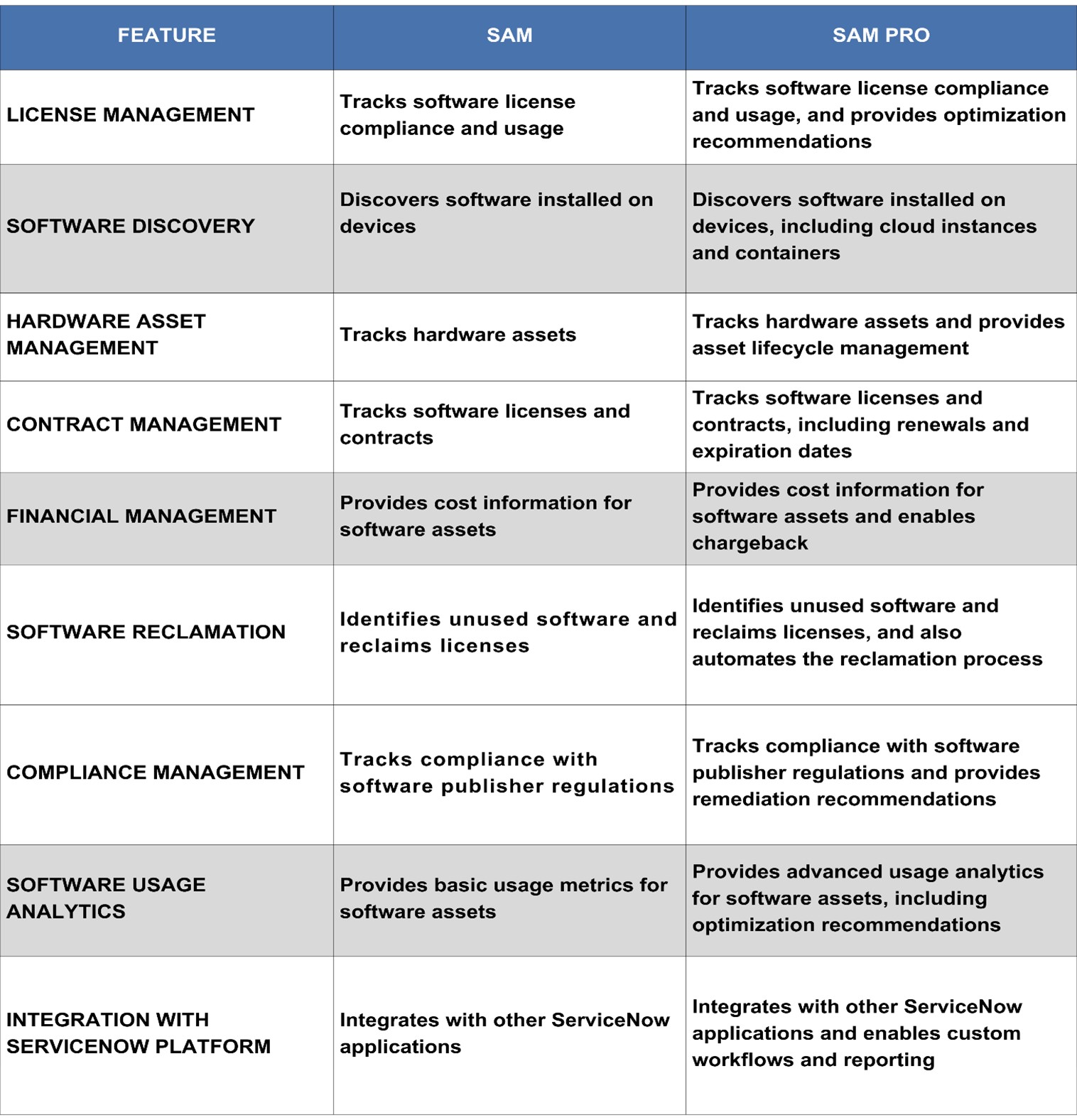
Deep Dive Into ServiceNow SAM Pro: Standard vs. Enterprise
While both editions share core functionalities like software license tracking, compliance management, and license optimization, the Enterprise edition caters to larger and more complex IT environments by offering additional capabilities, including some of the following new specialized AI features:
Standard Edition (PROD15033):
- Ideal for organizations with straightforward IT environments and focused on core SAM functionalities.
- Provides a solid foundation for managing software licenses, ensuring compliance, and identifying optimization opportunities.
Enterprise Edition (PROD15034):
- Designed for organizations with complex IT landscapes and a need for advanced SAM capabilities.
- Includes all the features of the Standard edition, plus:
- Cloud Cost Management: Provides insights and optimization (FinOps) recommendations for the cloud, helping you manage costs and providing actionable real-time cost optimization suggestions associated with AWS and Azure cloud deployments.
- AI Machine Learning Normalization: Leverages machine learning to automatically normalize and standardize software asset data, ensuring accuracy and streamlining data analysis. This is particularly helpful in complex environments with diverse data sources and saves time and money.
Here's a detailed breakdown of the key differences:

Why Choose Licensing Data Solutions to Manage Your ServiceNow SAM Pro?
To get the most out of ServiceNow SAM Pro, you need ongoing expertise in software licensing and asset management. Licensing Data Solutions (LDS) is here to help. We stand out because of our deep knowledge and experience with Software Licensing, software audit techniques, software deployment, and entitlement data. When you work with LDS, you get a team focused on optimizing your software asset management with ServiceNow SAM Pro. Other ServiceNow SAM Pro partners focus on setting up the tool. We focus on importing and managing quality data in the SAM Pro, bringing former software licensing audit experience to help you stay compliant with software licenses, reduce costs, and clearly understand your software, SaaS, and cloud landscape, leading to better business decisions.
Conclusion
ServiceNow Software Asset Management Professional (SAM Pro) is an essential tool for organizations aiming to effectively manage their software assets, ensure compliance, and optimize costs. It offers advanced features such as automatic data gathering, license reconciliation, and optional software usage tracking and automated removal, making it a robust solution for complex IT environments.
The choice between SAM Foundation and SAM Pro hinges on the specific needs and complexity of your organization. While SAM Foundation offers basic functionalities, it lacks the comprehensive capabilities and automation provided by SAM Pro, making the latter a more viable option for most enterprises.
Furthermore, the distinction between the Standard and Enterprise editions of SAM Pro caters to different organizational needs. The Enterprise edition, with its additional features like cloud cost management and AI-driven data normalization, is tailored for larger and more complex IT landscapes.
Ultimately, SAM Pro represents a significant investment that can lead to substantial benefits in terms of control, compliance, and cost-efficiency. Carefully consider your organization's specific requirements and the advantages of SAM Pro to make an informed decision that aligns with your business goals.
Partnering with Licensing Data Solutions (LDS) can enhance the value derived from SAM Pro. With their expertise in software licensing and asset management, LDS ensures that your organization remains compliant, optimizes software costs, and gains a clear understanding of your software, SaaS, and cloud environments. If you need further help, please reach out to This email address is being protected from spambots. You need JavaScript enabled to view it.
